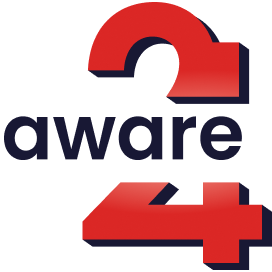After pressing the emergency or concierge button, I get a notification saying ‘Request failed’. What should I do?
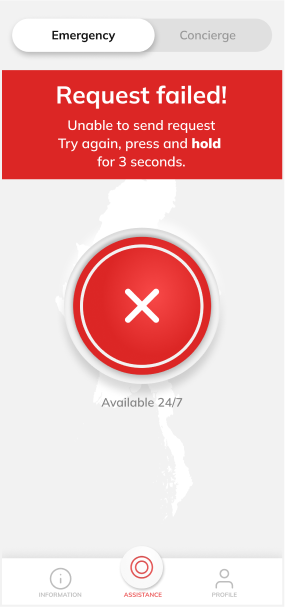
The app requires connection to data network or Wi-Fi. Please try the options below:
- Please check if connection is working. If network is very poor, please try pressing the button (emergency or concierge) again.
- Check whether you’re connected to a WIFI that has restriction (it can happen to some WIFI with restricted accesses). Switch to data and try again.
- Try to close and reopen the app. Then try the concierge or emergency button again.
My family member has logged out and cannot log back in to the Mobile Application. What should I do?
Please try to use a fresh QR code generated from the lead user under Profile > Family. This is because the original QR code might expire as part of security measures enforced by web services.
How do I update the Mobile Application to the latest version?
Similar to others apps, the Mobile Application will be automatically updated on your device. If not, please navigate to the appropriate store (App Store or Play Store), find Mobile Application and tap on the “update” button
Does the Mobile Application support offline access?
No, you need to be connected to data or Wi-Fi to access to the app.
Is there a web version of the Mobile Application?
No, the Mobile Application is only available for mobile devicesNo, the Mobile Application is only available for mobile devices
Aware24 response team is not able to locate my location during emergency. Why is that?
Please check if you have enabled location sharing either generally or for the app specifically. Once done, please close the app and reopen the app and try pressing the emergency button again.
Important Data Protection
Notice We prioritise your privacy and data protection. Aware24 does not continuously monitor or track your movements. Your GPS location is transmitted to us only when emergency button is activated.
I’m experiencing other technical difficulties with the app. What should I do?
Please email us at contact@aware24.com if you face other technical issues which cannot be resolved after going through the FAQs.
Technical issues and Troubleshootingjayanne-newlogic2024-05-14T08:28:32+00:00