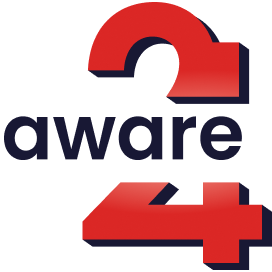How do I register myself and my family?
Please follow the registration steps emailed to you (currently only available via Corporate accounts). Please allow uninterrupted time (around 10 minutes) to avoid any issues with registration.
I’m not receiving the verification code during registration. What should I do?
A number of scenarios might happen:
- Check if the email was sent to the spam email folder.
- If you are connected to your company wifi, and your company has a heavier or more complex security filtering, it might take a longer time for the email verification to come through. Please do not click ‘resend’ code but wait up to 10 minutes. If email is not arriving after 10 minutes, please go back and check if you have entered a wrong email address. If you have, please enter the correct email address and submit again.
In the event where you have clicked on ‘resend’, please wait and use the second verification code received.
I’m not able to proceed to the next page of registration. What should I do?
Please check if there is any error message that will be prompted in red font as shown the examples in the screen shots below. Missing information, incorrect phone numbering, incorrect email format and etc will prevent the next steps in the registration.
Please also ensure that all fields marked with * are filled up as they are mandatory fields.
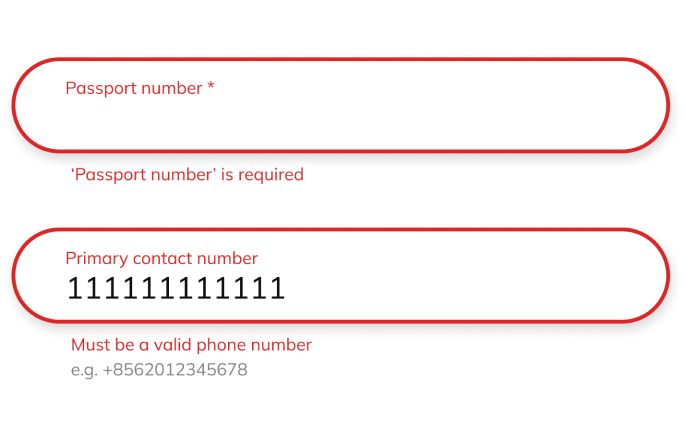
Registrationjayanne-newlogic2024-05-14T08:28:23+00:00