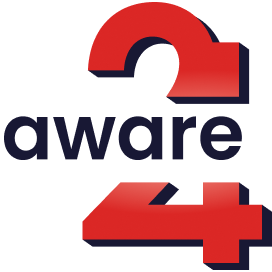What features are available on the home screen? How do I navigate the Mobile Application?
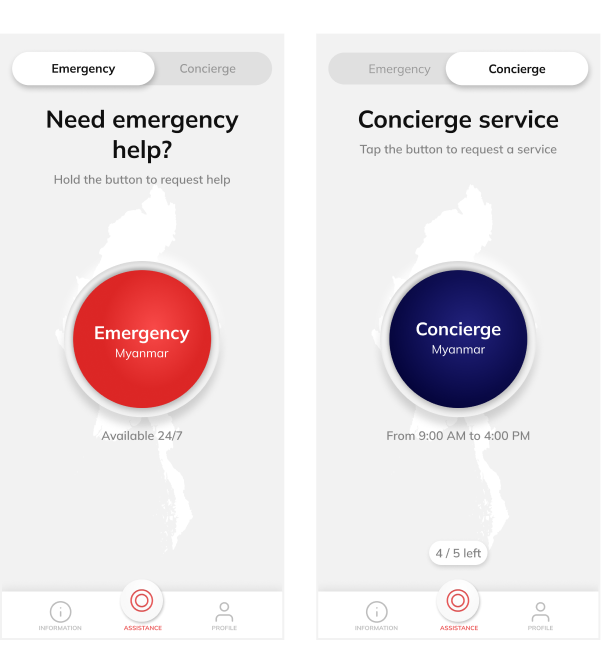
Below the emergency and concierge buttons, there are three selections in the app as follows:
ASSISTANCE – for emergencies and concierge services
INFORMATION – for country general information
PROFILE – to update personal and medical information
How do I access my medical history or records?
Navigate on the home screen and tap on the “Profile” button. Please look for them in under the “Personal information” section.
Why does my subscription have a limit on Concierge requests, and how can I request additional services if needed?
Limits on Concierge Requests
Your subscription includes a specific number of Concierge requests, which are determined based on the subscription plan that your corporate team has chosen. This limit is in place to ensure fair access and high-quality service for all our subscribers.Exceeding Your Limit – Here’s What You Can Do:
Utilise Family Member’s Subscription: If other family members are also subscribed to Aware24, you can use any remaining Concierge requests from their subscription. This is a convenient way to access additional services without needing to alter your current plan.Request Additional Services
If you find that your needs exceed the allocated number of requests, we are here to assist. You can easily request additional Concierge services by reaching out to app@aware24.com.
Our team will reset your concierge requests.What to expect after pressing the emergency or concierge button?
After pressing the emergency or the concierge button, the app will confirm the submission of your request, displaying a notification as shown in the accompanying screenshot below.
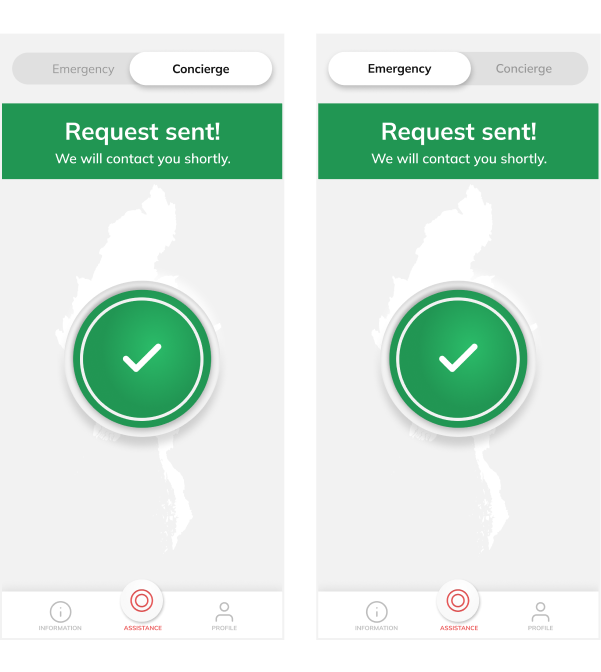
Our 24/7 team on standby will receive the emergency or concierge request immediately. They will check your location, selected preferred messaging app specified during registration (e.g., WhatsApp, Telegram, etc.) and preferred language. For emergency services, expect a reply within the next 5-10 minutes, while for concierge services, the reply will occur within 30 minutes, as they typically involve less urgent matters.
Only when the emergency button is activated, our team will receive a push notification including your precise GPS information along with the personal details you provided during registration to swiftly locate you and offer prompt assistance. Please be aware that these information will only be accessible to us for a duration of 24 hours. Refer to the Privacy and Security section for details on how we safeguard your data
Features and navigationjayanne-newlogic2024-05-14T08:27:00+00:00